Experiments- 9 [Part -1]( For academic Purpose Only)
Design and verify the 4- Bit Synchronous/ Asynchronous Counter using JK flip flop
Introduction
A counter is a device which stores (and sometimes displays) the number of times a particular event or process has occurred, often in relationship to a clock signal. Counters are used in digital electronics for counting purpose, they can count specific event happening in the circuit. For example, in UP counter a counter increases count for every rising edge of clock.
Classification of Counters
Counters are broadly divided into two categories
- Asynchronous counter
- Synchronous counter
1) Asynchronous Counter
In asynchronous counter we don’t use universal clock, only first flip flop is driven by main clock and the clock input of rest of the following counters is driven by output of previous flip flops. We can understand it by following diagram-
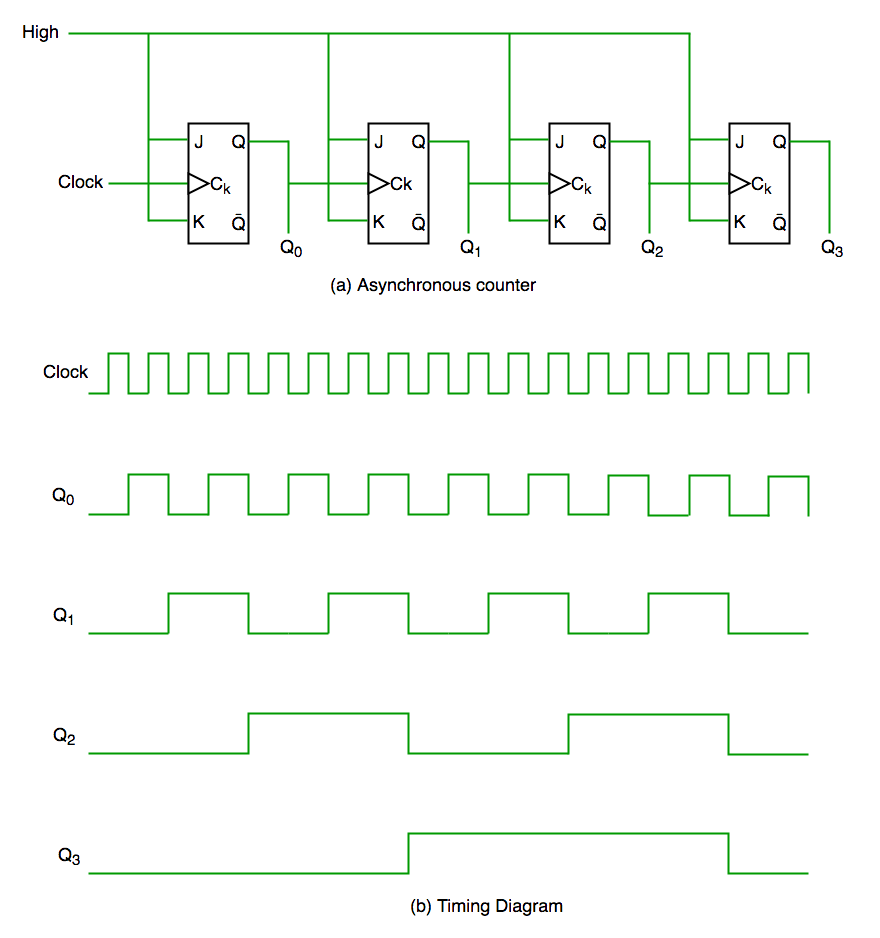
Figure-1: Asynchronous Counter Circuit and Timing Diagram
It is evident from timing diagram that Q0 is changing as soon as the rising edge of clock pulse is encountered, Q1 is changing when rising edge of Q0 is encountered(because Q0 is like clock pulse for second flip flop) and so on. In this way ripples are generated through Q0,Q1,Q2,Q3 hence it is also called RIPPLE counter.
Simulator :
- Step-1) Press Switch to supply 5V to the circuit.
- The switch in ON state is
 and the switch in OFF state is
and the switch in OFF state is 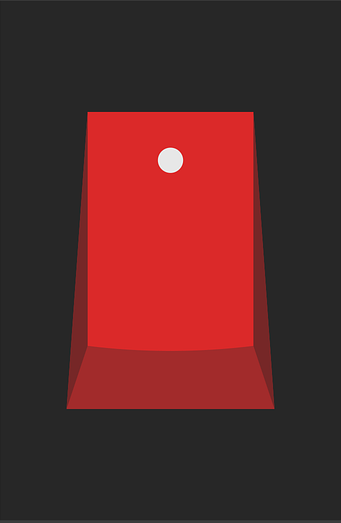
- Step-2) Press Counter button to start the counter.
- Step-3) Different combination of LEDs lit up for different combination of inputs.
- The LED in OFF state is
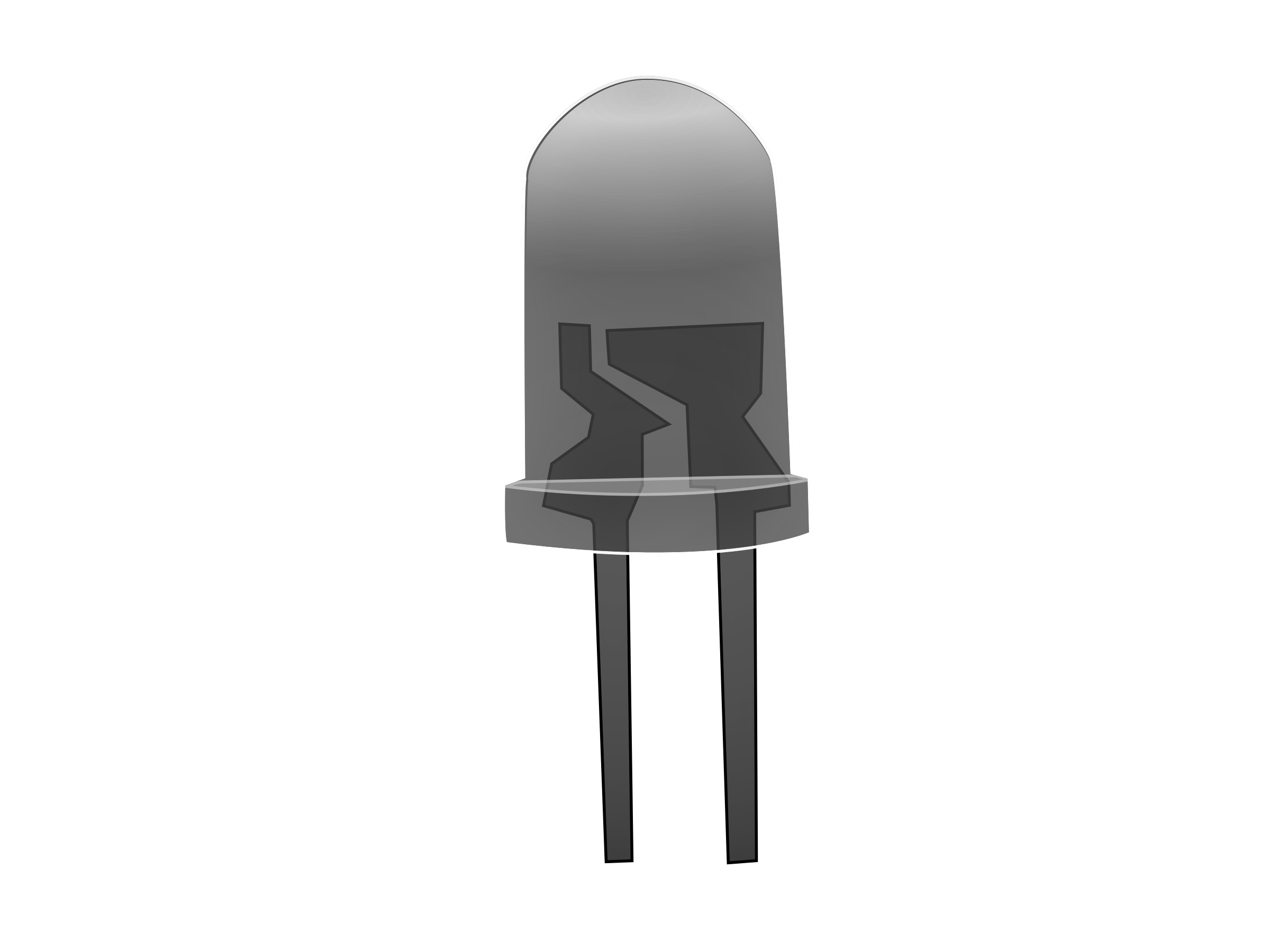 and the LED in ON state is
and the LED in ON state is 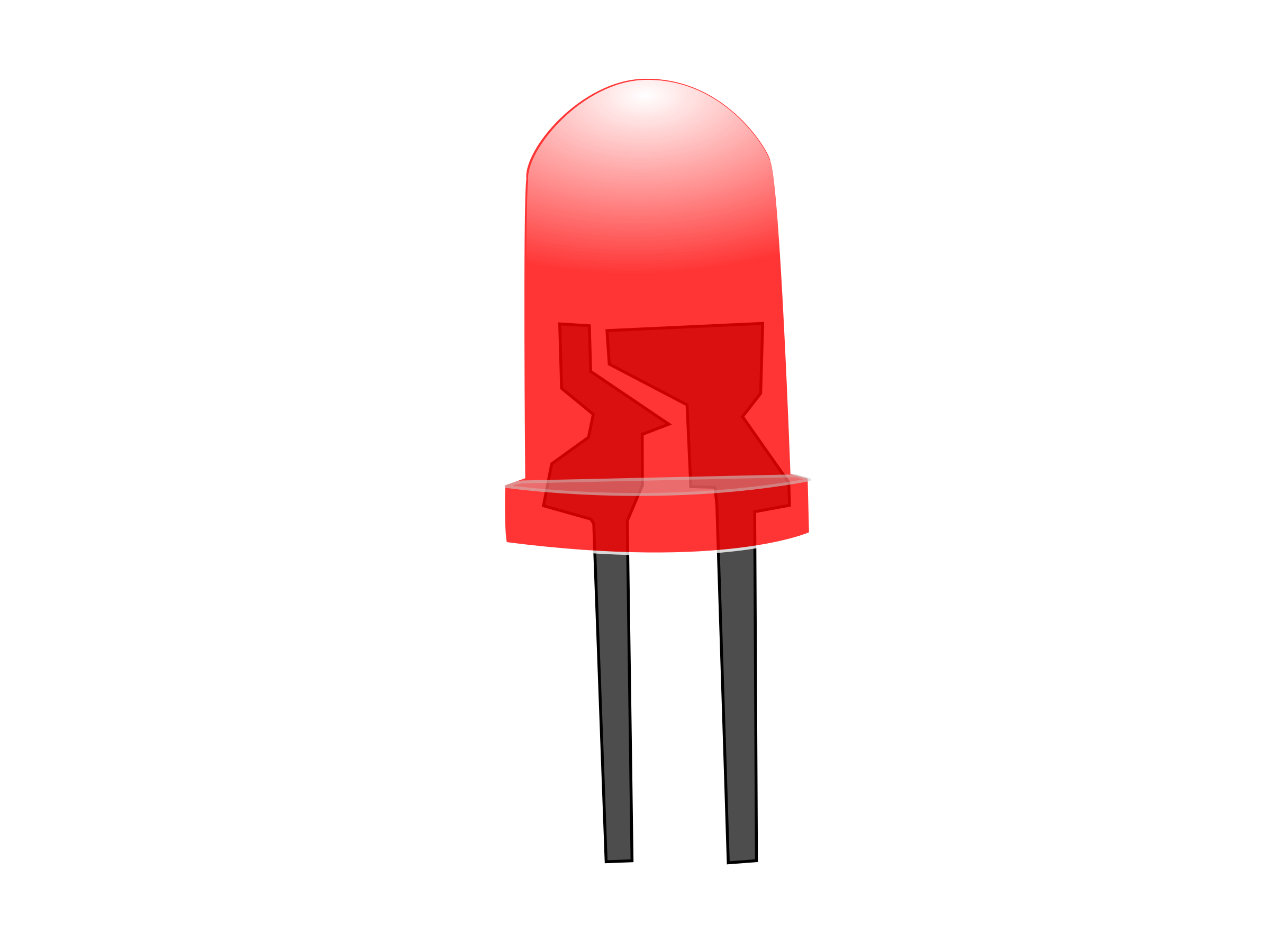 .
. - The data is simultaneously added to the Truth Table.
- Step-4) Repeat Steps 2 to 3 for another set of data.
- Step-5) Click on "Generate Waveform" Button to generate the Timing Diagram .
- Step-6) Click "Print" to get the print out of the Truth Table and the Timing Diagram.
LAB Simulation
2) Synchronous Counter
Unlike the asynchronous counter, synchronous counter has one global clock which drives each flip flop so output changes in parallel. The one advantage of synchronous counter over asynchronous counter is, it can operate on higher frequency than asynchronous counter as it does not have cumulative delay because of same clock is given to each flip flop.
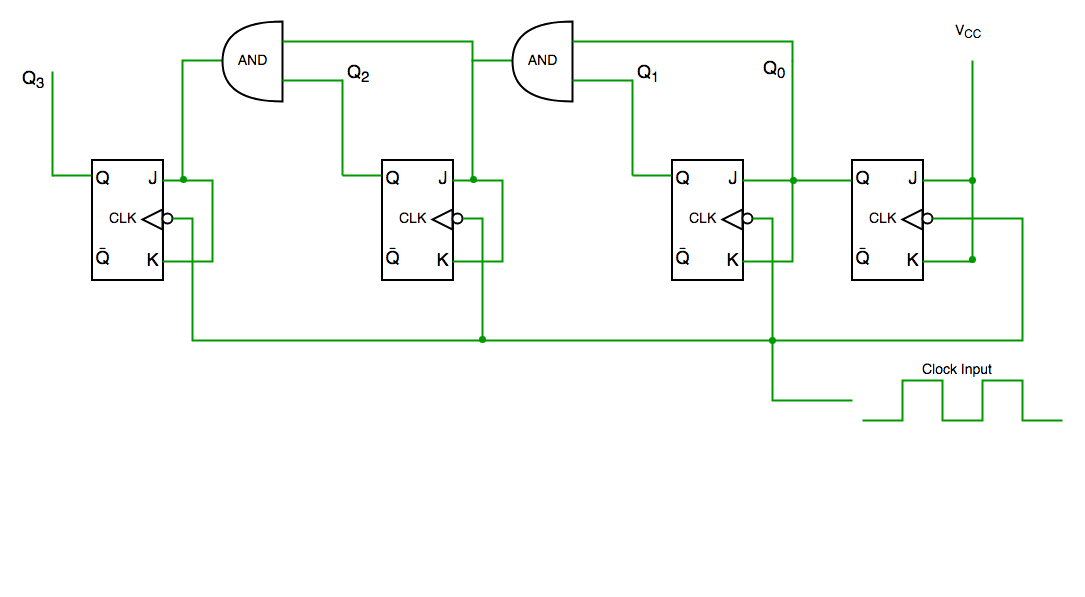
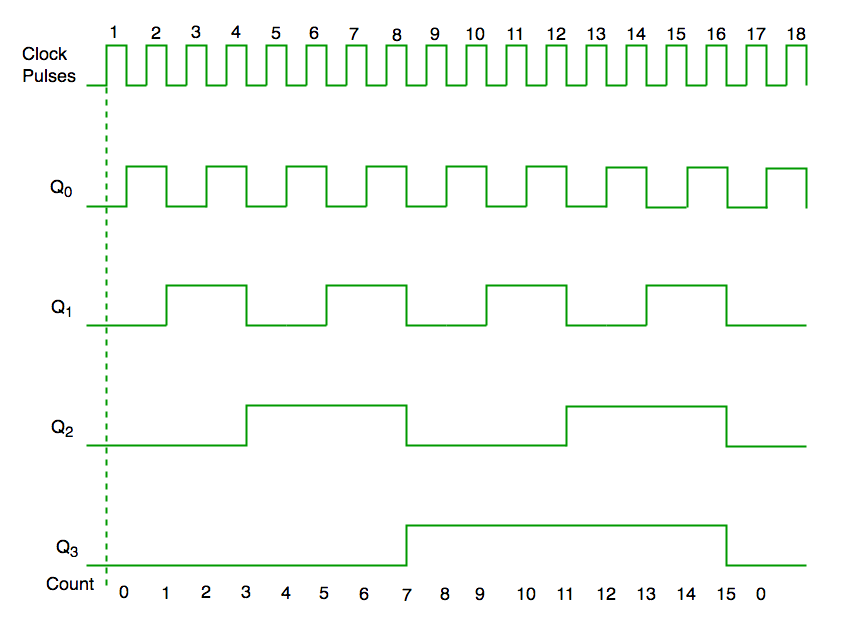
Figure-2: Synchronous Counter Circuit and Timing Diagram
From circuit diagram we see that Q0 bit gives response to each falling edge of clock while Q1 is dependent on Q0, Q2 is dependent on Q1 and Q0 , Q3 is dependent on Q2,Q1 and Q0.
Simulator :
- Step-1) Press Switch to supply 5V to the circuit.
- The switch in ON state is
 and the switch in OFF state is
and the switch in OFF state is 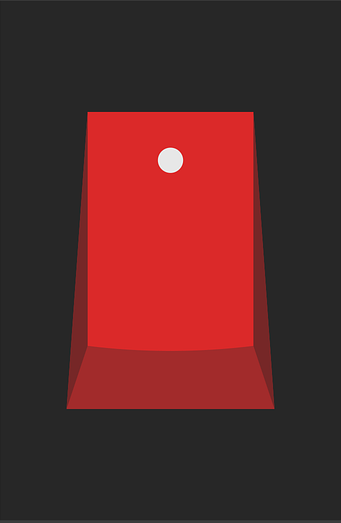
- Step-2) Press Counter button to start the counter.
- Step-3) Different combination of LEDs lit up for different combination of inputs.
- The LED in OFF state is
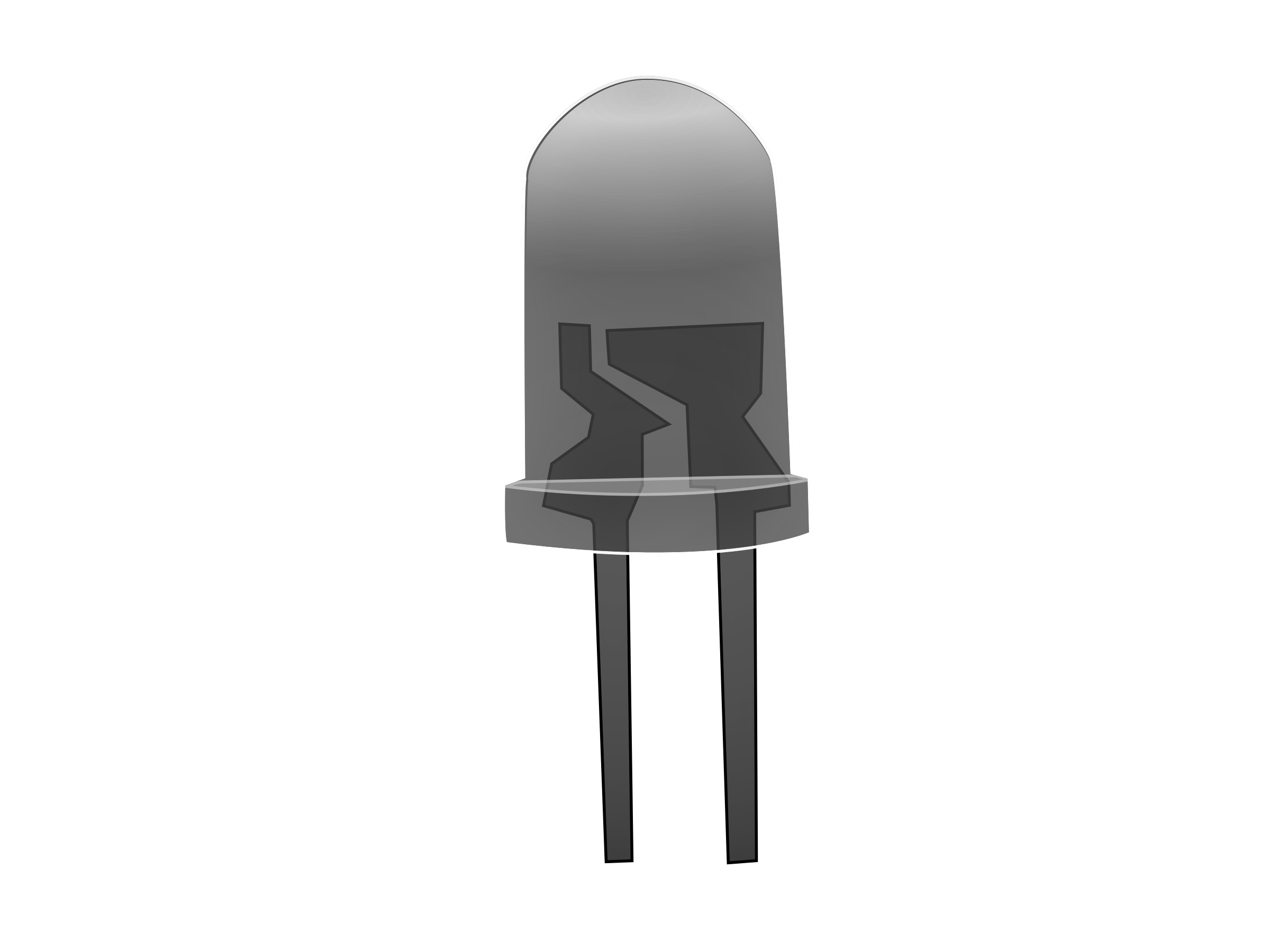 and the LED in ON state is
and the LED in ON state is 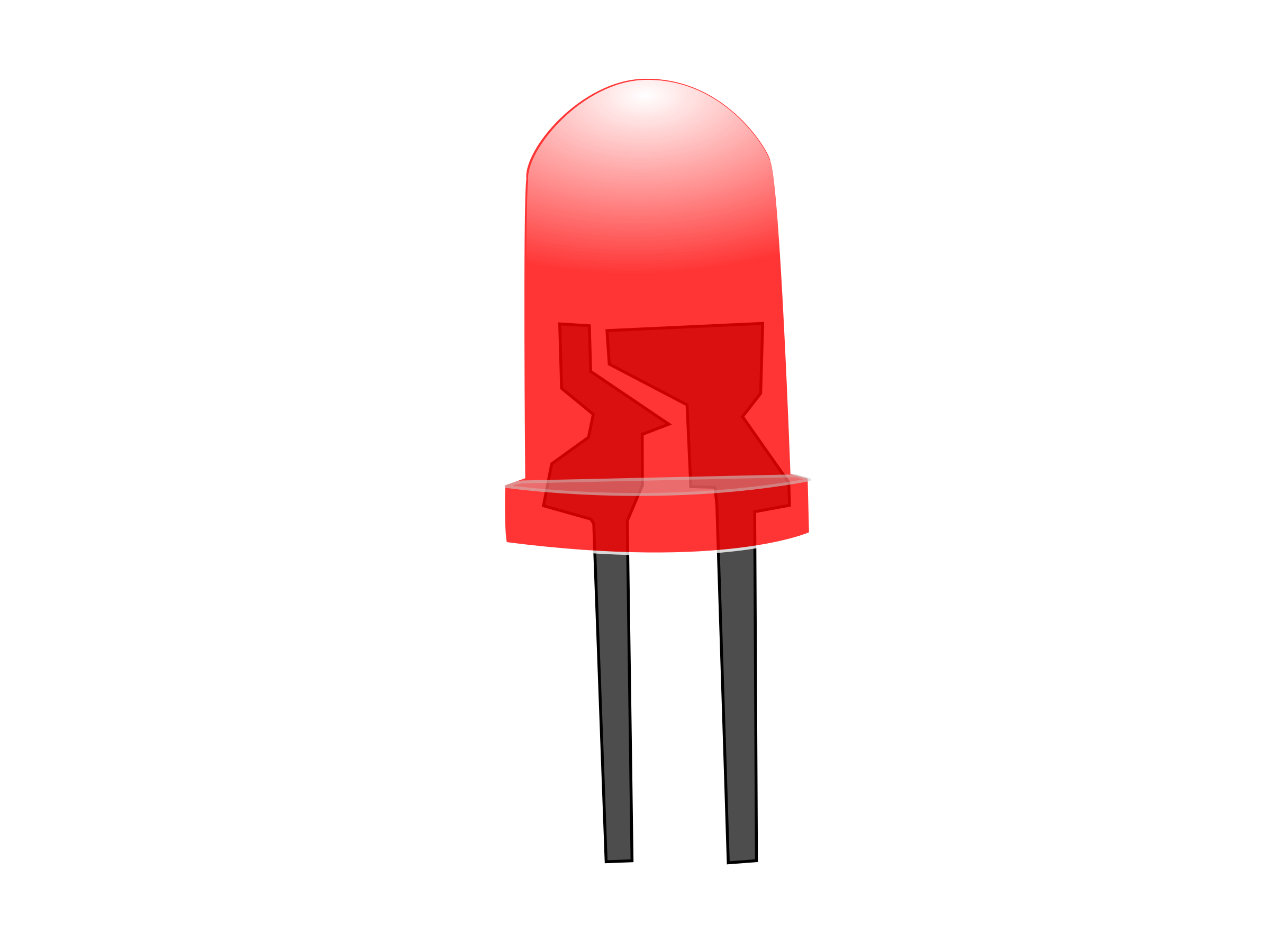 .
. - The data is simultaneously added to the Truth Table.
- Step-4) Repeat Steps 2 to 3 for another set of data.
- Step-5) Click on "Generate Waveform" Button to generate the Timing Diagram .
- Step-6) Click "Print" to get the print out of the Truth Table and the Timing Diagram.
LAB Simulation
TEST
References
- William Gothmann H, Digital Electronics : An Introduction To Theory And Practice , Prentice Hall, 2nd ed. 1982
- M. Morris Mano, Michael D Ciletti, "Digital Design", Pearson, 4th ed. 2008
- Thomas L. Floyd, R. P. Jain, "Digital Fundamentals", Pearson, 11th ed. 2017
- S Salivahanan, S Arivazhagan, "Digital Circuits and Design", Vikas Publishing House Pvt Ltd., 3rd ed. 2009
- Ronald J. Tocci, Neal S. Widmer, Gregory L. Moss, "Digital Systems", Pearson, 10th ed. 2009
- Anil K. Maini, "Digital Electronics: Principles, Devices and Applications", Wiley-Blackwell, 2007
- Synchronous Counter: https://www.electronics-tutorials.ws/counter/count_3.html
- Asynchronous Counters: https://www.allaboutcircuits.com/textbook/digital/chpt-11/asynchronous-counters/


Comments
Post a Comment